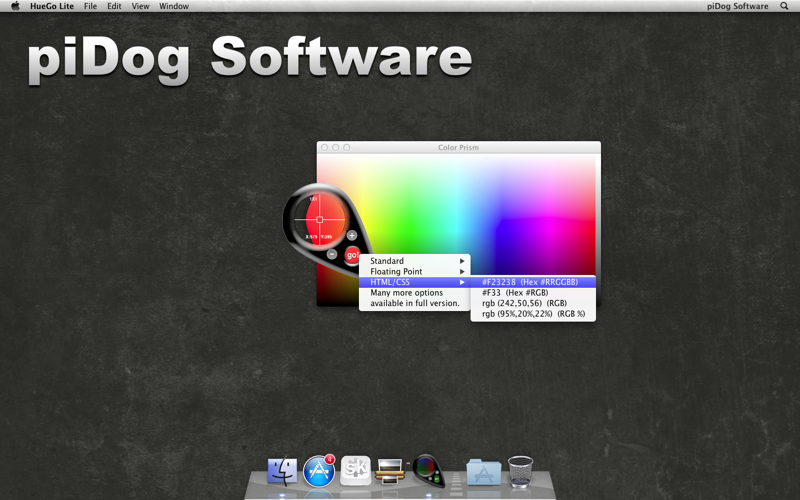
send link to app
HueGo allows users to sample colors from their display or from a color prism. HueGo can be made to float in front of other apps by selecting "Sampler is Global" from the "View" menu.
Sample area is adjustable from 1 pixel to an 11x11 area
Color values can be quickly copied to the clipboard by clicking the "Go!" button.
The full version provides a live rgb values preview, customizable color formats, options for editing colors and the ability to save lists of selected colors for future reference.
